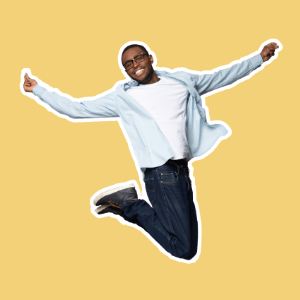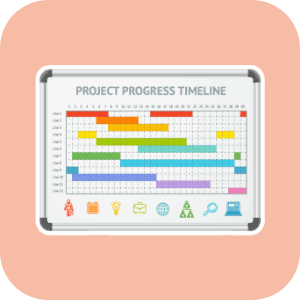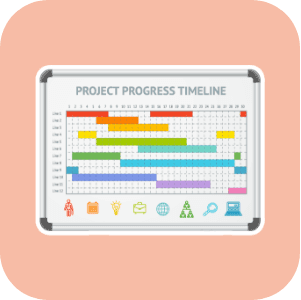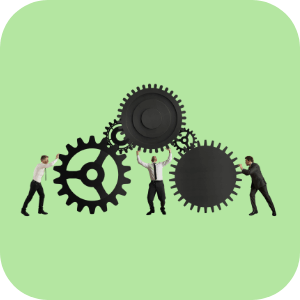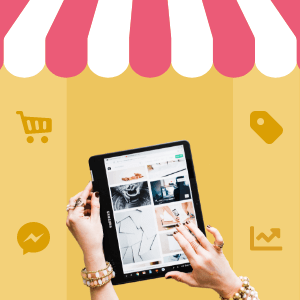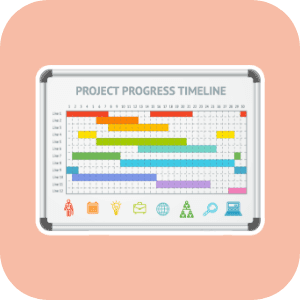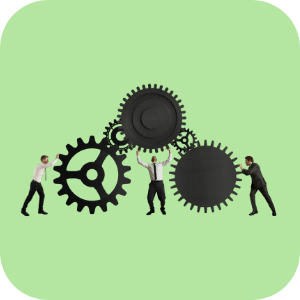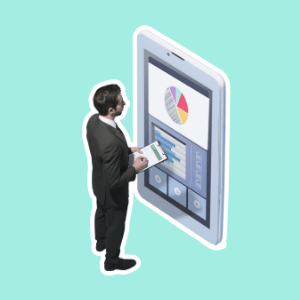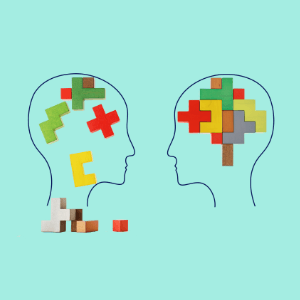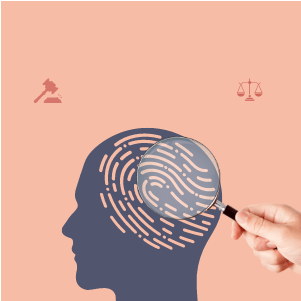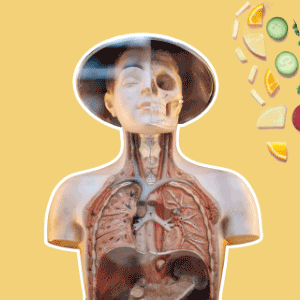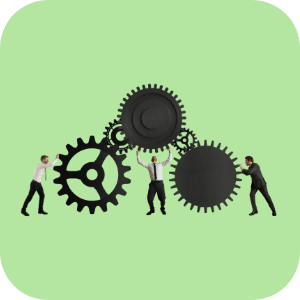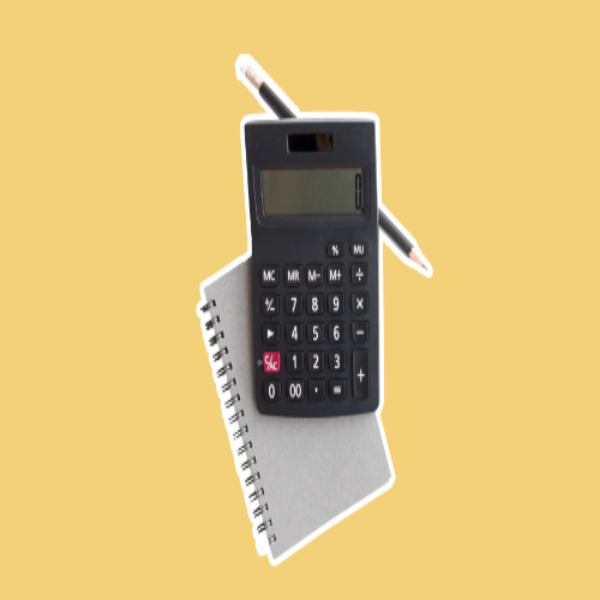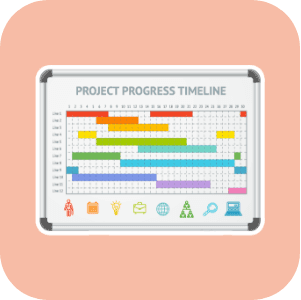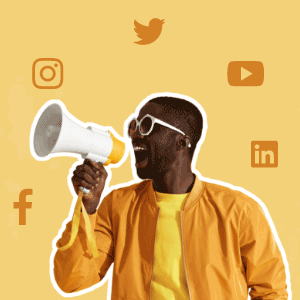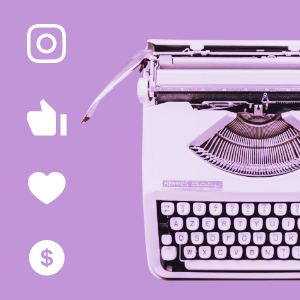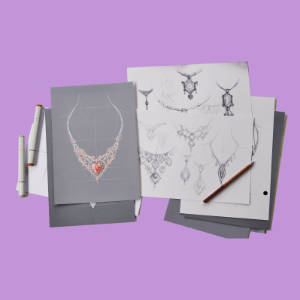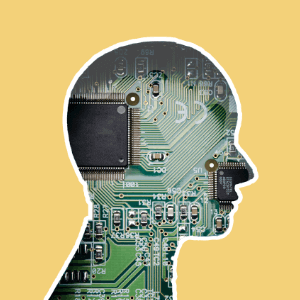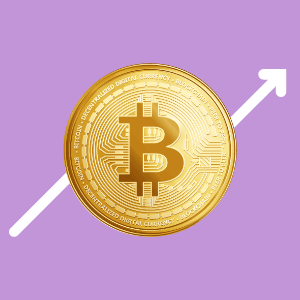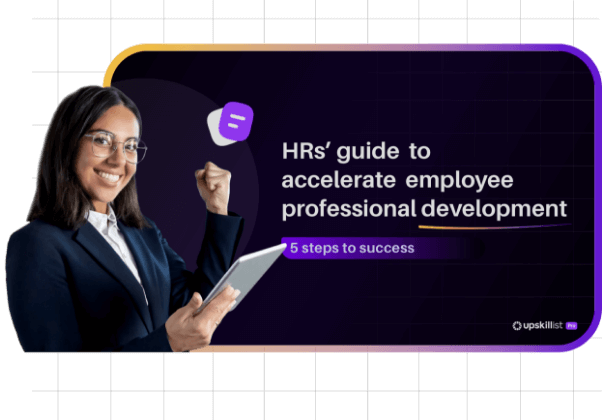How to create a learning management system
Building your education and training programs requires time and effort, but there are several solutions available to assist you. Make sure the software you chose includes all of the LMS capabilities you’ll need to create and maintain your program, as well as the ability to allow your staff to self-serve.
An Learning Management System (LMS) is software that facilitates administrative and learning functions. This is ideal for distance learning students and lecturers, but can also be employed in the workplace to deliver training and inductions. The benefits to the learning organisation are well worth the cost when it LMS’s are approached correctly. In this article we discuss some key points that will guide you to creating you own learning management system.
The key aspects that you should consider when choosing an LMS:
- Online course builder tools
- Content management (this is a big one)
- Skills assessments and testing
- Achievements, Stats, survey
- Mobile support
- Notifications
- Security
Before you attempt to create an LMS, think about who the user base will be. A learning management system is required to centralise, deliver and control learning activities, and the user base can vary significantly. Below are some examples of who the different users of an LMS might be depending on which business employs an LMS for training and development.
- Customer training
- Affiliate training
- Supplier training
- Employee training and retention
- Staff testing and certification.
- Sales training
- Inductions
To make sure that you create the LMS that your user base deserves, here are some steps that will guide you to get it underway.
Platform choice:
There are plenty readymade LMS’s from WordPress based to SaaS tools or even custom engine built options. Your budget and skill woth working on different systems will greatly dictate which service you make use of.
Course creation and assigned departments:
Once you’ve decided on the platform you will use, you can begin with content creation. This includes everything that users will need to complete the training effectively. This is one of the most important steps in the creation of your LMS, since this is the part that users will engage with the most. The content needs to be relevant, useful and organised in a manner that will make learning easier.
After the content for each course is created, you need to assign specific courses to the relevant departments in your company. Make sure that every course contains assignments, self-paced lessons and attendance tracking.
Assessments and Stats
Tests allow you to assess the knowledge that users have acquired and to analyse their understanding of the content covered in your courses. Scoring will help a great deal to give you an indication with which part of the course users are struggling with the most. This will also give you an indication of content you can adjust or add to make the course more engaging and to cover the learning material more effectively.
You can also draw the statistics from the tests, track learners activity and see which ones users engage with more or less. Progress trackers are powerful tools that show the lessons, course, quiz and tests that a user has completed as well as the time it took them to do so. The information you gather from these tools will guide you to optimise your course content for different user bases and help eliminate ineffective courses.
Mobile friendly
Mobile phones are so powerful nowadays that many users rely on their mobile phones to access content – and your LMS is no different. It’s of cardinal importance that your LMS needs to have mobile support – whether it’s through a website optimised for mobile or an app in the Play or App stores. Through adding a mobile service you ensure that all targeted users will have access to the learning material – even if they don’t have personal or work computer.
Testing
To be confident that your LMS is set up correctly, you should test the LMS and courses before rollout. This way you will have surety and confidence in the system that you’ve created, how the content will be delivered and consumed and fix any errors that might creep in.
Conclusion:
Creating an LMS from scratch takes time, effort, diligence and constant iteration. With regular software updates and features being added to platforms as well as the ever changing online learning environment, it’s important to take your time during each step and double or even triple check your work before roll-out.