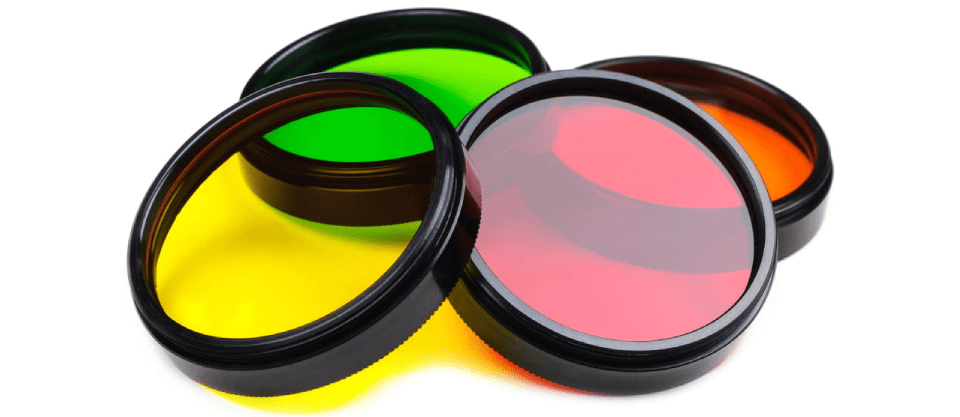
Filter Guide: Have Digital Cameras Made Coloured Filters Obsolete?
While digital photography certainly has its roots in film, the advancement of the digital sensor has changed the way we shoot. ISO is a setting, and not a film sensitivity rating, for starters. But digital cameras also have the technology to handle different light sources built right into the white balance settings, where film photographers relied heavily on filters to compensate for the colour of the light in their images.
The human brain recognises different light sources and adjusts automatically. What your brain processes isn’t exactly what the eye sees. But cameras see light as it is, without a “brain” to interpret the scene for them and adjust for different levels of light or different types of light. Automatic white balance is often sufficient for adjusting to the different light sources, but not all the time. This is where manual white balance comes in. Filters will do the job as well. Alternatively, the effects of coloured filters can often be easily applied in Photoshop or Lightroom. Online courses in photoshop and Adobe Lightroom can teach you to effectively make use of coloured filters in photography.
So, what exactly are coloured filters? Do digital photographers still need them in their kit? Here’s what you need to know about colored filters.
What are coloured filters?
Coloured filters affect the colour of the light or alter the colours in the final image. There is quite a range of coloured filters, but they fall under two larger categories for light balance filters and coloured filters.
Light balance filters
Light balance filters accomplish what a digital camera’s white balance settings can correct. They change the temperature of the light, giving the image either a more blue color or a more orange color. To use a light balance filter on a digital camera, set the white balance without the filter first, either manually or by choosing a preset like daylight (don’t use auto). Then add on the filter, or the camera will compensate for the filter.
Warming filters adjust the temperature more towards the warm side. A warm filter can mimic the orange effect you get from shooting in golden hour, though it won’t lessen the intensity of shadows at midday. Some camera settings have a warm auto white balance that will create a similar effect without a filter. You can also create a warming effect by using a preset white balance with a warming color card, which is light blue instead of white.
A cooling filter does the opposite by introducing a bluer tone into the image. They can be used to negate that golden glow from shooting towards the end of the day, or to otherwise adjust the colour temperature to a cooler tone.
Coloured filters
Coloured filters are exactly what they sound like; a piece of colored glass you place in front of the camera’s lens. These filters change how the camera sees the light, and the effect depends on the color of the filter.
- Blue filters will enhance reds and oranges, while playing up the contrast a bit.
- Green is a good color for skin tones, especially under artificial light sources.
- Red filers absorb blue and green. They’re used for high contrast black and white photos with a very dark sky.
- Orange filters are often used for enhancing a sunset.
- Yellow filters are often favored for their ability to provide a more realistic look to landscapes.
- Yellow-Green filters have the most uses all around, ranging from portraits to greenery.
Coloured filters can also come in a graduated format, which means half the filter is coloured, gradually becoming clear on the other half. Graduated filters are commonly used to apply the filter affect to the sky, but not the rest of the scene.
 Do digital photographers need coloured filters?
Do digital photographers need coloured filters?
Digital photographers don’t necessarily need coloured filters, though there’s still a few compelling reasons to use them. Unlike polarising filters and neutral density filters, the effects of coloured filters can be applied in the editing process. The effect of warming and cooling filters can be applied by using a different white balance, or by shooting in RAW and adjusting the white balance later.
Many coloured filters can be applied with a few clicks in Photoshop or Lightroom as digital filters, or as presets. Filters aren’t free, and they take up space in that growing gear kit, so it’s understandable that many photographers choose not to use colored filters. Black and white conversions in Photoshop allow the photographer to select options like red or blue, which applies a similar look to using colored filters.
So why get a colored filter? There’s a few reasons some photographers still choose to use them.
It’s always better to get the shot right in-camera. It’s too easy to think “Oh, I’ll just fix that later”, when sometimes that’s not exactly the case. Sometimes, using a filter is easier than opening up the file and applying the same effect.
Coloured filters are also a good tool for learning about photography and how the camera interprets light. Yes, you can get that effect digitally, but do you really learn about how the camera interprets light with a one click effect?
When you are shooting a lot of images that will all need the same filter, it’s easier to screw a filter into the lens than it is to open each file in Photoshop or wait for a batch edit to complete.
Graduated colour filters are harder to mimic in Photoshop. They can still be applied in post-processing, but since they take more steps, it’s often easier to use a graduated colour filter to enhance a sunset, for example.
What kind of coloured filters should I buy?
Whether or not to use coloured filters is a matter of personal preference. If you’re leaning towards adding coloured filters to your kit, what ones should you buy?
Graduated colour filters are probably the most useful, since there are more steps involved to applying the same effect in Photoshop later. The square format is the most useful, because you can decide where the coloured effect begins. Sunset filters with an orange tint are the most common.
Full coloured filters are useful for learning, or if you shoot black and white film. Warming and cooling effects are easy to apply by adjusting the white balance. Picking up a warming white balance card and using it with the preset white balance will have the same effect. But there’s nothing wrong with opting to use a filter instead.
Brands like B+W, Lee and Hoya have excellent reputations across the board, though they come with a higher price tag. In general, don’t put a $10 filter in front of a $2,000 lens. But if you’re looking for a filter to go with your kit lens, or simply want coloured filters as a learning tool, you can usually pick up a set of both full colors and graduated colors for under $25.
Thanks to digital sensors and editing programs, coloured filters aren’t necessary anymore, but that doesn’t mean they are obsolete. They are useful for getting the image right without Photoshop, and some options like graduated filters are often faster to use than to edit later. Coloured filters can also help new photographers learn how the camera interprets light with a more hands-on technique for adjusting colours. In the case of coloured filters, it’s not a matter of capturing the image, but how you capture the image.
Looking to sharpen your photography skills? Join our top-rated Professional Diploma in Photography today!



