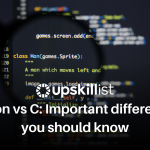Web Design Tutorial: Building a Website From Scratch
In 2020, every business, service or even an individual can have a website of their own. A website helps to showcase the information about your brand, products, services or your portfolio that is easy for anyone to access. But you don’t need to be a high-functioning intellectual to learn web design! A web design tutorial can help you figure out all the technical aspects of building and designing a website.

Learning web design is now effortless thanks to the many web design tutorials and online courses available for beginners. Knowing how to build and design a website from scratch is not just something that can benefit you; you can also make a career in the field. Web design tutorials and even website designers are in huge demand nowadays, thanks to the massive competition in the market.
If you are looking for web design tutorials to build a website for yourself or your business, here is a step-by-step guide to help you out.
Determine Why You Want a Website
Before you start learning web design, it is crucial to plan your site and focus on the key areas why you want one. While most web design tutorials begin with how to build a website, it is essential first to determine the fundamentals of your website. Ask yourself a few basic questions like:
- Why do you want to create a website? Is it purely promotional, or do you want your website to generate leads?
- Do you wish to sell products or services to your customers? If yes, can the sale be made directly off the website or does it need human intervention? Should your website support payment options?
- Who is the target audience for your products or services?
- What are the critical challenges of your audience? How can you solve this?
As you progress, you will have a clear idea of what you want to achieve with your website. Most web design tutorials speak about strategy but doing it in the early stages will help significantly to define the goals of your website plan.
Select Your Domain Name
The next step of the web design tutorial is selecting your domain name. The domain name is the address of the site which the users can input to find information about you or your brand. To register your domain name, you can choose from a hosting tool or a domain registry. When selecting a domain name, most web design tutorials suggest a few tips like:
- Choose a name and extension appropriate to your needs: Don’t just choose a domain name that is unique to what you do, also make sure the extension is appropriate. You can now choose from a variety of extensions like .in, .com, .biz, .org, .ai, and more.
- Keep it simple: Ensure your domain name is unique but also easy to remember. It should stick to people’s mind, and many suggest using a shorter domain name to make it easier to recall.
- Use relevant keywords: Domain name is also an opportunity to incorporate keywords that will enhance your overall SEO process. So select a domain name that is relevant to your keyword strategy.
Additionally, make sure you have the additional enhancements in place that will make your website credible, e.g. websites nowadays need to have the SSL certificate (Https) to be ranked higher and marked as safe in most browsers.
Choose a Web Hosting Tool
A web hosting tool is a company that provides the server and storage space that your site needs to provide online access. To start, you need to sign up for a web host and select a plan that is well suited for your needs. Many web hosts also provide domain registration and have a site builder to make the process easy.
If you are confused about choosing a web host, have a look at this 4-min web design tutorial that can provide the necessary direction:
Find a Good Website Builder
Once you have the domain and host, the next step of the web design tutorial is to start building the website. While one can always go the traditional route with HTML, CSS and Java coding, sites these days are intuitive and have many design elements that can be complex if built entirely in code.
Hence, it is suggested to use a website builder or content management system that works for you. There are innumerable options like WordPress, Wix, Squarespace, Weebly and even web builders provided by the hosting portal.
If you are unsure about which site builder or CMS (Content Management System) to choose, here is a web design tutorial that can help:
Create a Structure for Your Website
Website structure defines the relationships between each page of your website and makes it easy for navigation from one page to another. You can take a look at several web design tutorials to understand how this can help enhance your website’s user experience, improve your SEO ranking and create content that flows naturally.
Have a look at this web design tutorial that will teach you all about website hierarchy and how to select a structure ideal for your requirements:
Finalize Themes and Design
Now that your website is almost ready, the final step of this web design tutorial entails sprucing the site up and make it look amazing to the user. A well-designed website has a rich yet simple colour scheme and themes that are not just user-friendly but also load quickly. The website theme and design should be responsive not only in terms of user readability and ease of use but also for supporting multiple devices, browsers and mobile-friendliness.
There are many web design tutorials to help you select the right theme, font types, colour schemes and even step-by-step theme builders for hosting platforms. However, before you head to the web design tutorials, read up on the basics of choosing the right theme and design for your website.
Go Live and Keep Enhancing
And you are ready! Once the site is built, it is easy to get lost in the next stage of your business. But remember, it is crucial to keep enhancing and building on the existing website. This is not just to fix issues but also upgrade as per new standards, improving the SEO, and adding new content. Most web design tutorials will tell you that web design is never fully complete; there is always scope to do better and learn more!

Learning Web Design Made Easy
Are you looking for the best online website design course? Seek no further! The Online Diploma in Website Design by Upskillist is ideal for beginners who want to enhance their designing skills and take a step-by-step course on the basics of web pages and websites. Gain access to many web design tutorials and lessons on advanced programming languages like HTML, CSS, JavaScript, Python, HTML5 and more to get your website designed from scratch!